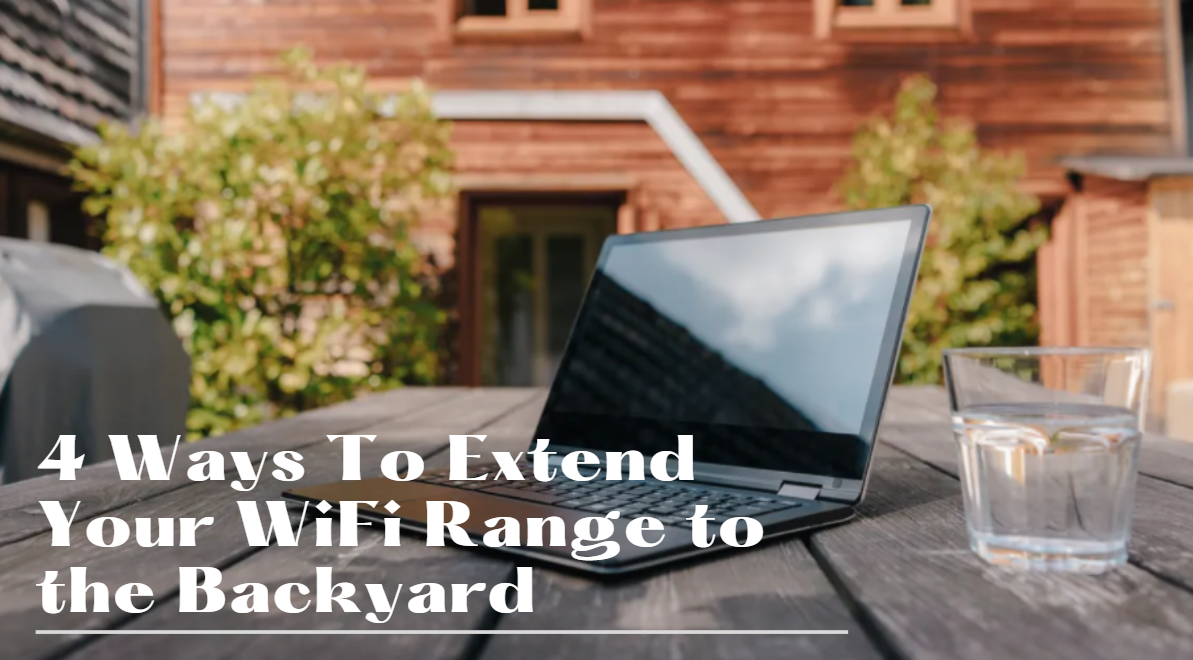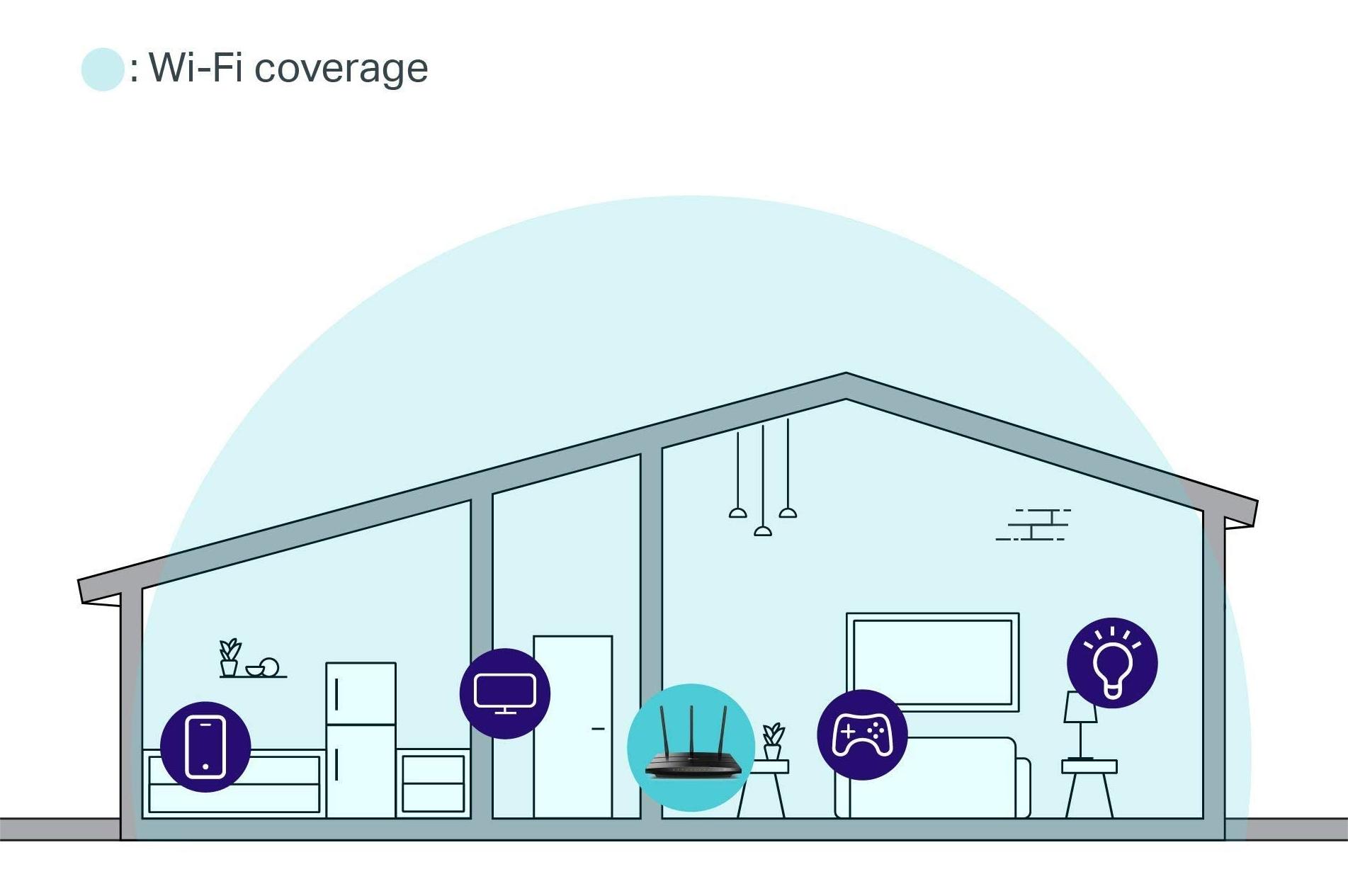Achieving Optimal Router Placement
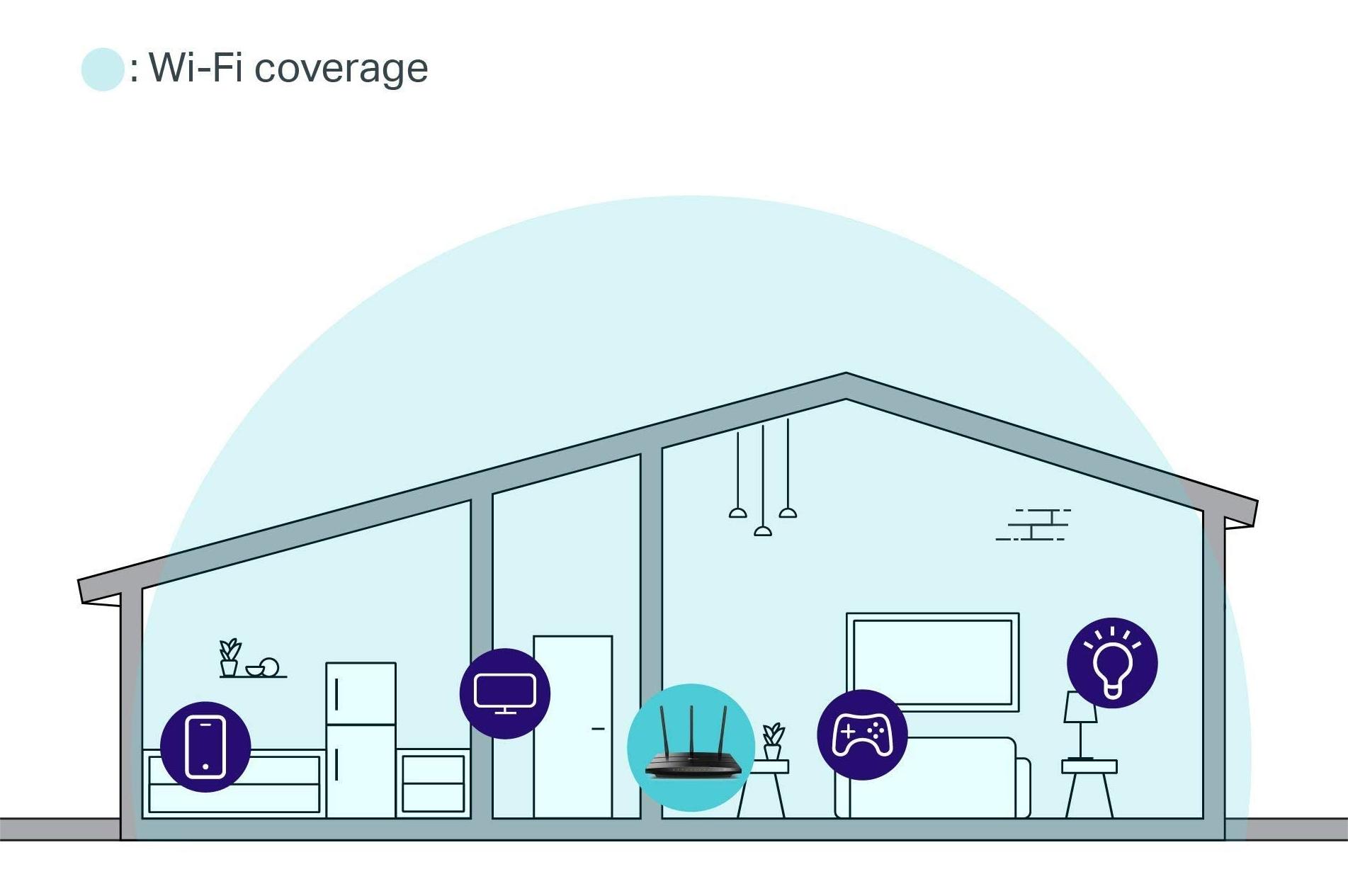
Where is your home router? Is it hidden behind the TV or placed in a cabinet?
Many people's home routers are in this state.
However, where you place your router can significantly impact your wireless coverage. Therefore, you should start by finding the correct location for your router. The following 3 points can help you:
● Place your router outside, away from walls and obstacles, to avoid interference and overheating.
● Try to put the router in the center of the house so that the signal can easily reach every corner of the house, even outside.
● If your router has external antennas, place them vertically for better coverage. But if your router doesn't have an external antenna, adding an external one is a good idea, as it will deliver the WiFi signal better.
These 3 points can help you get the most out of your router. However, if those methods don't work, you must invest in some equipment.
Replace Outdated Router by Purchasing a New One

It's a good idea to make the most of your existing equipment, but if your router is old, it can only provide limited WiFi. For example, WiFi 4 routers can only communicate with a limited number of devices at the same time, so the more bandwidth-hungry devices you have, the slower your network will run.
Now, you should replace your outdated hardware by purchasing a new router. Remember that higher-quality routers have a wider range and faster internet speeds.
Better Option: Install a WiFi Extender Outside

WiFi routers are good for extending your WiFi signal but not ideal for extending your signal outdoors. After all, no powerful router can transmit a strong signal through walls to distant backyards, especially if you want to set up a network for monitoring equipment in your backyard.
WiFi extender is a device that allows a WiFi network's range to be extended. It operates by "capturing" the WiFi signal from the main router, establishing a new access point, and rebroadcasting it.
An outdoor
WiFi extender will be the best partner for your router. It can provide an additional 100 to 500 feet of coverage. An outdoor
WiFi extender is so cheap that it is usually less than $100. It is ideal for extending the WiFi signal outside.
One-and-done Solution: Install Mesh WiFi
Installing a
WiFi extender is a great option if you want a cheap and easy way to extend your WiFi signal. However, if you plan to upgrade your home's network system, there is a one-and-done solution: installing mesh WiFi.
Mesh WiFi is a complete home WiFi system that offers faster speeds, wider coverage, and more reliable connections.
It uses a group of mesh extenders called nodes that work together to create a large seamless wireless network. Nodes are placed in areas where WiFi connectivity is required, and each node needs to be within range of the other node to cover the entire home with a strong signal. Even the furthest nodes from the router can still provide a strong signal. In addition, as more and more electronic devices require a WiFi connection to function properly, traditional WiFi routers will struggle to keep many electronic devices running at the same time. But mesh WiFi can connect more smart home devices simultaneously without slowing down your WiFi bandwidth.
All in all, mesh WiFi is ideal if one router can't cover your entire house.
Wrapping Up

I have a really special gift for you...
● Achieving Optimal Router Placement
● Replace the Outdated Router by Purchasing a New One
● One-and-done Solution: Install Mesh WiFi
Follow these 4 tips, and you can watch a movie or play a game in your backyard whenever you want, and your anti-theft electronics won't stop working due to network issues. You can enjoy outdoor time without worrying about signal loss. Don't wait. Act now!