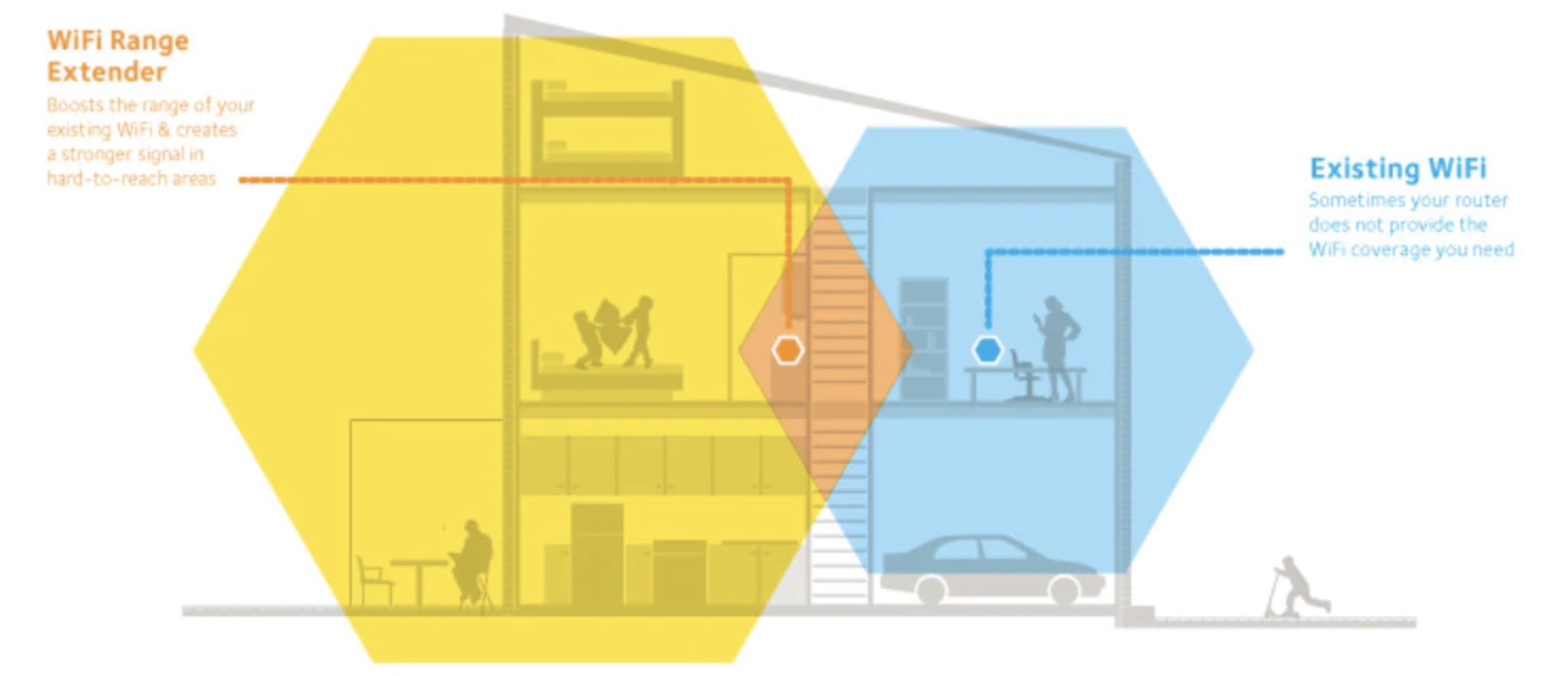Do you ever find yourself struggling with slow internet speeds or weak WiFi signals at home? If so, you're not alone. Weak WiFi signals are a common issue that many of us have to deal with, especially in larger homes or buildings.
Fortunately, there is an easy solution to this problem: a WiFi extender. With a WiFi extender, you can effectively extend the coverage area of your WiFi network.
However, when you search for WiFi extenders online,
WiFi repeaters and boosters are usually popping up as well. But is there any difference between them? And which one should I choose?
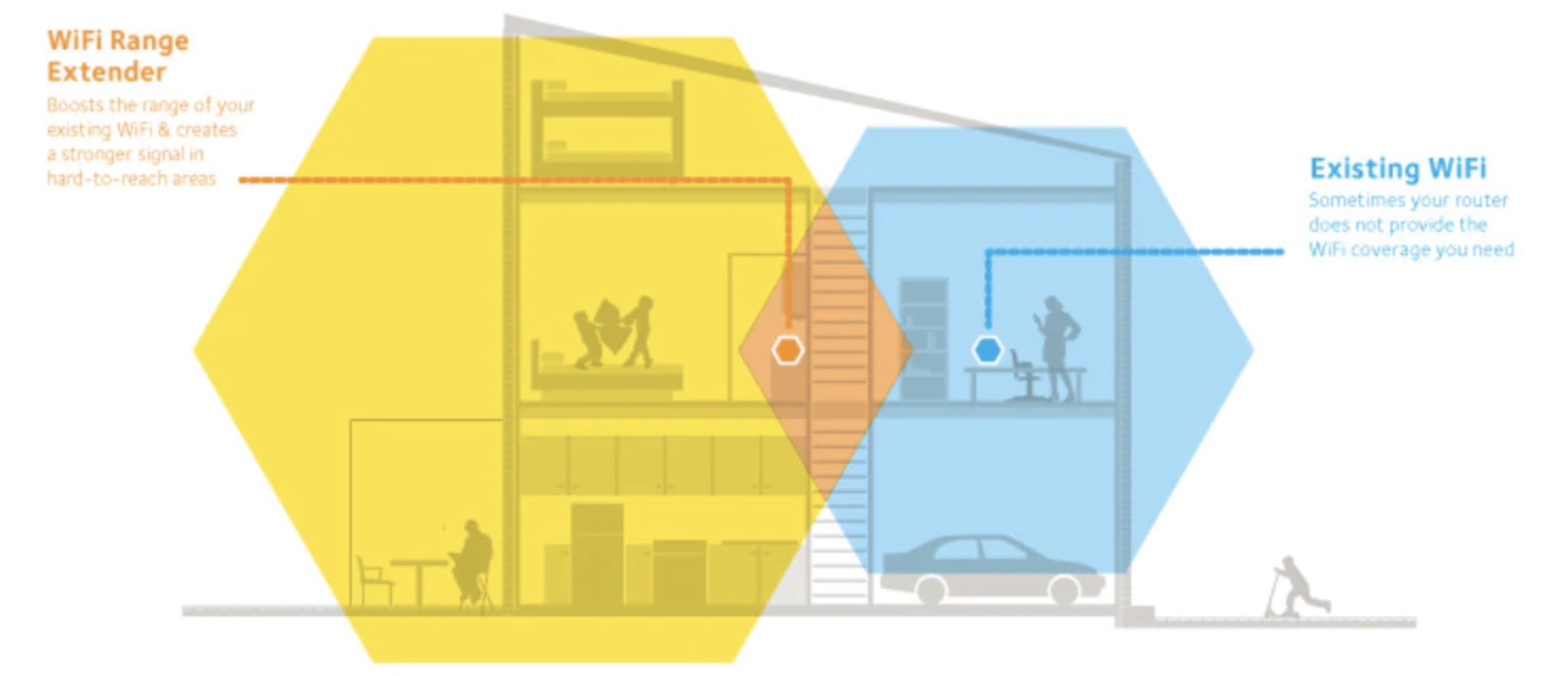
What's the difference between WiFi boosters, repeaters, and extenders?
You may be wondering: "WiFi boosters, repeaters, and extenders sound similar, are they really different?"
The answer is yes. There are some differences between these devices.
A
WiFi booster, also known as a WiFi amplifier, is a device that boosts the signal from your router and extends its range. WiFi boosters work by picking up your router's signal and re-transmitting it, effectively increasing your WiFi network's coverage area.
A
WiFi repeater, on the other hand, is a device that receives a wireless signal from your existing router or access point and rebroadcasts it, effectively extending the range of your WiFi network. However, the signal strength can be weakened during rebroadcasting, resulting in slower internet speeds.
Finally, a
WiFi extender is a device that works by creating a new network by connecting to your existing WiFi network and rebroadcasting its signal. Like boosters, extenders also use the same network SSID as your router, so you won't have to switch between networks as you move around your house.
If you still don't understand, the following table will make it clear:
WIFI BOOSTER
WIFI REPEATER
WIFI EXTENDER
Function
Amplify signal from the router
Receive and rebroadcast signal
Create a new network by rebroadcasting signal
Placement
Between router and weak signal area
Between router and weak signal area
Where existing WiFi signal is weak or non-existent.
Network SSID
Same as router
Same as router
Same as router
Signal Strength
Increased
Gradually weaken during rebroadcasting
Can provide better overall signal strength
Internet Speed
May be improved
May be slower due to signal weakening
Can provide faster internet speeds
It's important to understand the differences between these devices to make the right choice for your home WiFi network. After knowing the difference between them, we'll look at each of their advantages and disadvantages separately next.
What are the pros and cons of WiFi boosters, repeaters, and extenders?
It was exciting to learn about the pros and cons of WiFi boosters, repeaters, and extenders respectively. This can better help you choose which one is more suitable for you, so let's get straight to the point.
WiFi boosters
Pros:
- Amplifies signal: Boosters amplify the existing WiFi signal and extend the coverage of your network.
- Easy to set up: Boosters are simple to set up and generally less expensive than extenders.
-
Compatible with any network: Boosters can work with any router or WiFi network.
Cons:
- Limited range: Boosters can be limited by the distance between your router and the booster, limiting their effectiveness.
- Signal interference: Boosters may also cause interference or signal degradation if placed too close to the router.
WiFi repeaters
Pros:
- Easy to set up: Repeaters can extend the range of your WiFi network without the need for any additional wiring.
-
Compatible with any network: They are generally easy to set up and compatible with any router or WiFi network.
- Cost-effective: They are typically less expensive than extenders.
Cons:
- Signal weakening: Repeaters can weaken the signal during rebroadcasting, resulting in slower internet speeds.
- Limited Range: They are also limited by the distance between the router and the repeater, which can limit their effectiveness.
WiFi extenders
Pros:
- Strong signal: Extenders can provide a stronger overall signal and faster internet speeds than boosters or repeaters.
- Easy to set up: Most of them are typically easy to set up and can be used with any router or WiFi network.
-
Effective in weak areas: They can work well in areas where the WiFi signal is weak or non-existent.
Cons:
- Higher cost: Extenders can be more expensive than boosters or repeaters.
- Separate network: They can also create a separate network SSID, confusing some users.
Overall, the choice between a WiFi booster, repeater, or extender will depend on your specific needs and the layout of your home.
However, if you are a beginner in the field of WiFi, I recommend you try a more powerful WiFi extender. This is because extenders provide a stronger overall signal and faster internet speeds than boosters or repeaters. Additionally, many modern extenders have simple setup processes, and your current network can be simply integrated with it. With an extender, you can extend your WiFi network's coverage without worrying about interference or signal degradation.
5 easy and quick steps to install a WiFi extender
You absolutely cannot miss this; here are 5 easy and quick steps to install a WiFi extender:
- Choose a location: First, choose a location for your extender. It should be placed halfway between your router and the area where you want to boost your WiFi signal.
- Plug in the extender: Plug your extender into a power outlet in the location you choose.
- Connect to the extender: Use your phone or computer to connect to the extender's network.
- Configure the extender: Open a web browser and go to the extender's configuration page. Follow the instructions in the manual to connect the extender to your main WiFi network.
- Test the connection: Test the WiFi signal in the previously weak area once the extender is connected. If it's strong and stable, you're done! If not, try moving the extender to a different location and repeating the process.
By following these simple steps, you can easily and quickly install a WiFi extender and improve the coverage and speed of your WiFi network.
Conclusion
In conclusion, WiFi boosters, repeaters, and extenders are useful tools for improving your WiFi network's coverage and speed. Each device has its own unique set of pros and cons. But as a beginner, a WiFi extender is the most worthwhile investment.
So, don't wait any longer; Get a WiFi extender for a seamless WiFi signal now!