
If you have tried all the free tricks, but your WiFi signal at home has stayed the same, please consider purchasing a new router.
Older routers have very limited bandwidth. For example, a WiFi 4 or WiFi 5 router can only communicate with a limited number of devices simultaneously, so the more bandwidth-hungry devices you have, the slower your network will run. WiFi 6 routers, on the other hand, can talk to more devices at once and cover a larger area.
Remember that higher-quality routers will not only support those faster standards but will also do all of the things mentioned above better, such as automatically updating your router's firmware and selecting a better WiFi channel for you.
New Idea: Buy a WiFi Extender

If none of the above solutions work, it's possible that your home is too big for a single router to send a strong signal everywhere. Therefore, we propose a novel solution for improving your WiFi signal:
WiFi extender is a device that can extend the range of a WiFi network. It works by "capturing" the WiFi signal from the main router, creating a new access point, and rebroadcasting it.
The effectiveness of a WiFi extender depends on the size of your home, the number of signal dead spots, and the target coverage area. WiFi extenders are suitable for small-scale WiFi signal extensions. It's great if you're looking to extend the WiFi signal in a room. Moreover, it is very easy to set up, you only need to connect it to the power supply, press the configuration button, and you will have a WiFi signal extension. Best of all, it's cheap, around $30 for a regular WiFi extender.
However, WiFi extenders can only solve limited WiFi signal issues. On the one hand, the extension range of the WiFi extender is very small. For example, if your home has several signal dead spots, its effect is not very good. On the other hand, you need to manually switch WiFi signals in daily use due to the establishment of new signal names.
Don't be disheartened!
We have better solution for you to choose.
Better Solution: Buy a Mesh WiFi
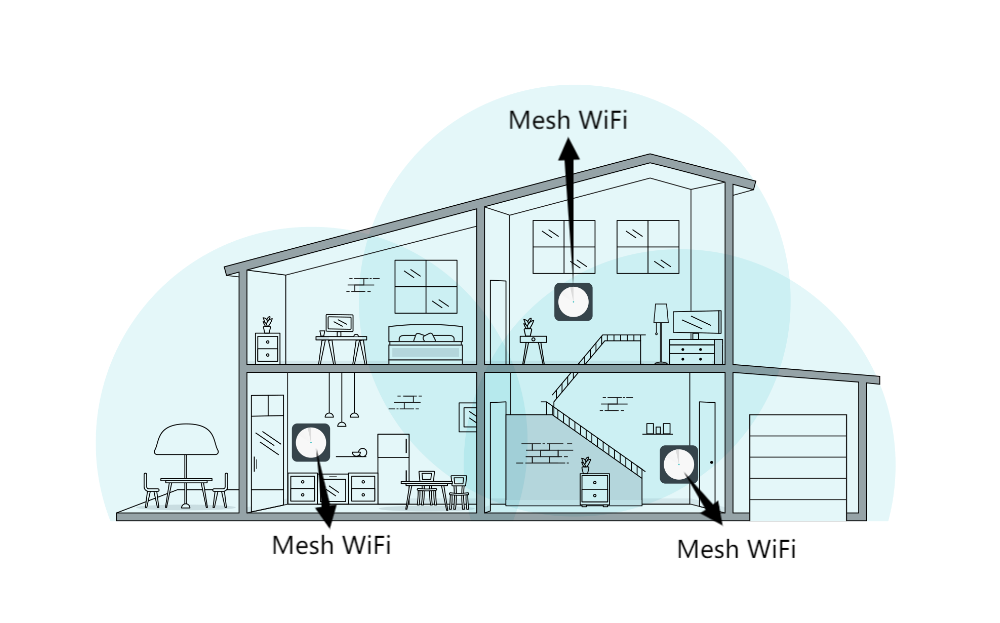
Mesh WiFi is a better way to solve poor WiFi signal at home, especially when your home has many signal dead spots. If your budget allows, we recommend purchasing mesh WiFi to replace your existing router. A mesh network is a new WiFi system with multiple WiFi nodes, and it provides seamless WiFi coverage over large areas, up to 6,000 square feet. By setting up a mesh WiFi in your home, you can take your devices with you wherever you go.
Most mesh WiFi installations are very simple. Here's a easy guideline to set up a mesh WiFi:
1. Using an Ethernet cable, connect the main mesh node to the existing router.
2. Place other nodes evenly, and connect them to sockets.
3. Use the companion app to improve mesh systems.
Quick Review
Thank you for coming here. Now let's take a quick review!
1. Make sure your router is doing its best with free tricks: reposition your router, update firmware and switch WiFi channels.
2. The Existing router cannot provide a greater WiFi signal: consider buying a new router.
4. The room is too big, too many signal blind spots: buy a mesh WiFi.